BLOG LIKE AN EXPERT PART I by Lois W. Stern
- LoisWStern
- Sep, 14, 2016
- best blogger award, blogging, Tales2Inspire Best Blogger Award
- 1 Comment.
BLOG LIKE AN EXPERT PART I
HOW TO WRITE WORDPRESS BLOGS THE SEARCH ENGINES WILL NOTICE
by
Lois W. Stern
You’ve worked hard writing your blog. Why keep it hidden?
If you want the Search Engines to take note of your WordPress blog, here are some important steps you should take.
When I started Tales2Inspire I knew wanted to achieve something special, but hadn’t a clue how to get there. (My guess is that Tales2Inspire would still be nothing more than a dream if I hadn’t started working with a skilled media specialist!) Little by little Don McCauley has been teaching me the ropes: how to make those search engines work for Tales2Inspire and all its winning authors.
I’ve learned that effective blogging takes time and effort, but if you follow the rules, your search engine rankings will begin to soar. Thanks to Don, I am slowly mastering those rules for successful blogging, using WordPress.com as my anchor. Let me share a few of the basics with you.
MAKING THE MOST OF YOUR BLOG TITLES
![]() Create the title of your blog using some key words to match its theme. (In the screen shot below, notice how I used the key words Inspiring Story in the title.)
Create the title of your blog using some key words to match its theme. (In the screen shot below, notice how I used the key words Inspiring Story in the title.)
![]() Repeat your title as the first words in the body of your blog, using the H1 tag, (In the screen shot below, notice how I included those same key words, as part of the intro to the blog while using the H1 font (See the gold letters: Inspiring Story of the Week: The Miracle of Maggie by Claudia Domb.)
Repeat your title as the first words in the body of your blog, using the H1 tag, (In the screen shot below, notice how I included those same key words, as part of the intro to the blog while using the H1 font (See the gold letters: Inspiring Story of the Week: The Miracle of Maggie by Claudia Domb.)
![]() Repeat your key words again in your first sentence. (Notice the repetition of the key words, “inspiring story” in the initial sentence: This is the most inspiring story of a miracle . . . The Miracle of Maggie)
Repeat your key words again in your first sentence. (Notice the repetition of the key words, “inspiring story” in the initial sentence: This is the most inspiring story of a miracle . . . The Miracle of Maggie)
MAKING THE MOST OF YOUR KEY WORDS
![]() The first time you use your key words in the body of the blog, place them above any images. (Notice how I placed the key words, “Inspiring story” above the Tales2Inspire logo.)
The first time you use your key words in the body of the blog, place them above any images. (Notice how I placed the key words, “Inspiring story” above the Tales2Inspire logo.)
![]() Repeat those key words in the body of the blog at the suggested ratio of once every 100 words.
Repeat those key words in the body of the blog at the suggested ratio of once every 100 words.
MAKING THE MOST OF YOUR FEATURED IMAGE
![]() Go to MEDIA and select one image to highlight your blog, or import a new one. (See the screen shot, above. Note how I selected the image of a woman grasping her head, obviously frustrated by her computer, to visually represent this story.)
Go to MEDIA and select one image to highlight your blog, or import a new one. (See the screen shot, above. Note how I selected the image of a woman grasping her head, obviously frustrated by her computer, to visually represent this story.)
![]() After you select your representative image, look to the right for the Attachment Details panel. (Again, refer to the screen shot, above.)
After you select your representative image, look to the right for the Attachment Details panel. (Again, refer to the screen shot, above.)
![]() Complete the image side bar information. (Note how I filled in the blanks for title, caption, alt text and description in the above
Complete the image side bar information. (Note how I filled in the blanks for title, caption, alt text and description in the above
screen shot.)
MAKING THE MOST OF YOUR CATEGORIES AND KEYWORD TAGS
![]() Scroll down a bit further on your Word Press blog screen to see a place to enter categories and tags/keywords.
Scroll down a bit further on your Word Press blog screen to see a place to enter categories and tags/keywords.
![]() Select one of those categories as your Primary by clicking on the words Make Primary in the right column across from it.
Select one of those categories as your Primary by clicking on the words Make Primary in the right column across from it.
MAKING THE MOST OF OTHER NIFTY SEO TOOLS
![]() Go to WordPress plugins and download the free Yoast plugin. This plugin will provide you with some other useful tools.
Go to WordPress plugins and download the free Yoast plugin. This plugin will provide you with some other useful tools.
![]() See the screen shot below. Note the green circle next to the words Readability Scale at the top left corner. Because that circle is green, I know that my blog posting for the story Canadian Geese will be easy for viewers to read and understand. If that circle was red, I would know that I would need to edit that blog further.
See the screen shot below. Note the green circle next to the words Readability Scale at the top left corner. Because that circle is green, I know that my blog posting for the story Canadian Geese will be easy for viewers to read and understand. If that circle was red, I would know that I would need to edit that blog further.
![]() How to improve your Readability Score – Make it easy for readers to scan your blog. Here’s how:
How to improve your Readability Score – Make it easy for readers to scan your blog. Here’s how:
* Shorten some of your longer sentences.
* Use fewer sentences per paragraph.
* Replace some of your difficult words with more commonly used ones.
* Break down long sentences into two shorter ones.
* Simplify a complex sentence by rewording it.
![]() Click on the Pencil/Edit snippet bar below the Snippet editor to expand it. (See the screen shot below for an expanded view.)
Click on the Pencil/Edit snippet bar below the Snippet editor to expand it. (See the screen shot below for an expanded view.)
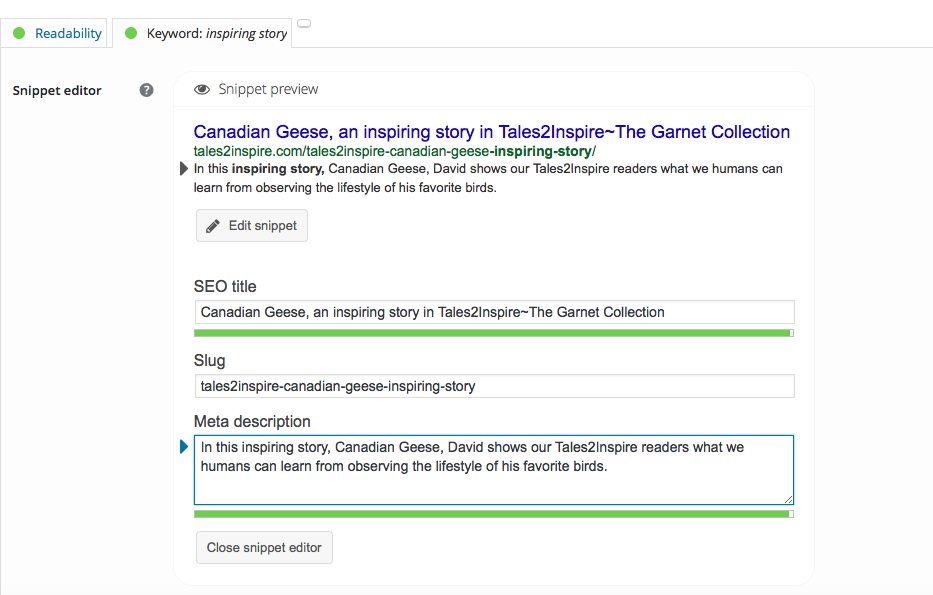
![]() Add your SEO title, SLUG and META description. The screen shot above shows how I added my SEO title, SLUG and META description to this blog posting. (I had to play with the wording a bit, but when the green bars fill in completely, you will know that you did a good job!)
Add your SEO title, SLUG and META description. The screen shot above shows how I added my SEO title, SLUG and META description to this blog posting. (I had to play with the wording a bit, but when the green bars fill in completely, you will know that you did a good job!)
![]() Add your Focus keyword(s) below the Snippet Editor.
Add your Focus keyword(s) below the Snippet Editor.
A QUICK REVIEW VIDEO
CLICK HERE TO READ PART TWO
BEST PRACTICES FOR PROMOTING YOUR BLOG
Lois W. Stern
www.tales2inspire.com
Click here for a F*R*E*E Tales2Inspire book.
Don McCauley
www.freepublicityfocusgroup.com
Search:
Categories
- best blogger award
- blogging
- book contests
- book marketing
- Contest info
- funny stories
- GETTING BOOK REVIEWS
- Humorous stories
- humorous story
- inspirational stories
- Inspiring animal stories for non-profit fundraing
- inspiring animal story
- Inspiring stories
- inspiring story
- life inspiring messages
- memoir
- MOTIVATIONAL KIDS
- motivational stories
- Motivational story
- synchronicity
- Tales2Inspire
- Tales2Inspire Best Blogger Award
- Tales2Inspire The Moonstone Collection
- Tales2Inspire The Opal Collection
- Tales2Inspire Winner
- Tales2Inspire ~ The Jade Collection
- true adventure
- True Adventure story
- Uncategorized
Archives
- May 2024
- April 2024
- March 2024
- February 2024
- January 2024
- December 2023
- November 2023
- October 2023
- August 2023
- June 2023
- May 2023
- April 2023
- March 2023
- February 2023
- January 2023
- December 2022
- November 2022
- October 2022
- September 2022
- August 2022
- July 2022
- June 2022
- May 2022
- April 2022
- March 2022
- February 2022
- November 2021
- September 2021
- August 2021
- July 2021
- June 2021
- May 2021
- April 2021
- March 2021
- February 2021
- January 2021
- December 2020
- October 2020
- September 2020
- August 2020
- July 2020
- June 2020
- May 2020
- April 2020
- March 2020
- February 2020
- January 2020
- September 2019
- August 2019
- July 2019
- June 2019
- May 2019
- April 2019
- January 2019
- September 2018
- August 2018
- July 2018
- May 2018
- April 2018
- March 2018
- February 2018
- December 2017
- November 2017
- September 2017
- July 2017
- June 2017
- May 2017
- April 2017
- March 2017
- December 2016
- November 2016
- September 2016
- July 2016
- June 2016
- May 2016
- April 2016
- March 2016
- February 2016
- January 2016
- November 2015
- October 2015
- August 2015
- March 2015
- December 2014
- November 2014
- October 2014
- September 2014
- August 2014


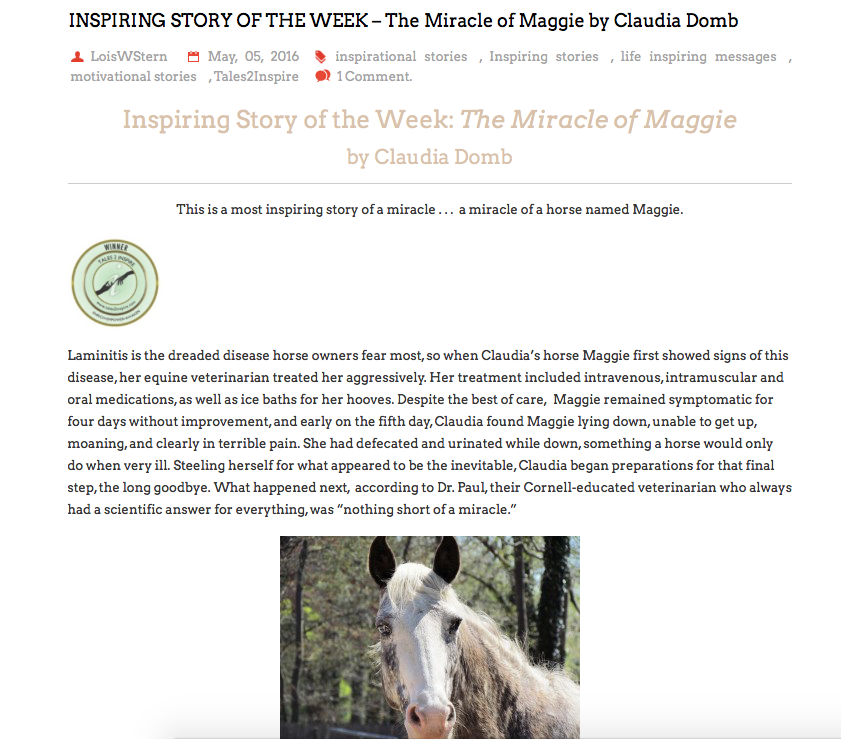
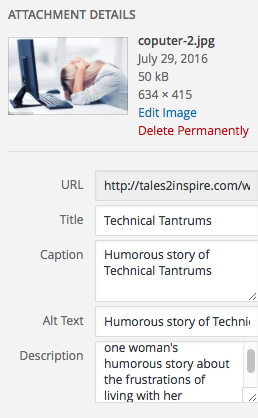
[…] of well crafted posts – this article covers them all. If you haven’t read part 1, click here to do so now. And follow those steps carefully, because these are the skeletal bones that enable […]